Sophos UTM
The Sophos appliance does not allow to assign different RADIUS servers to different SSIDs. So be aware of that if you are migrating from a onPremises RADIUS server to RADIUS-as-a-Service. May talk with our support team to plan your migration.
Sophos configuration
RADIUS profile
Please go through the following steps and configurations to create a RADIUS profile:
In Sophos navigate to Definitions & Users and select Authentication Services and select the tab Servers
Click New Authentication Server
Fill the forms with all your information
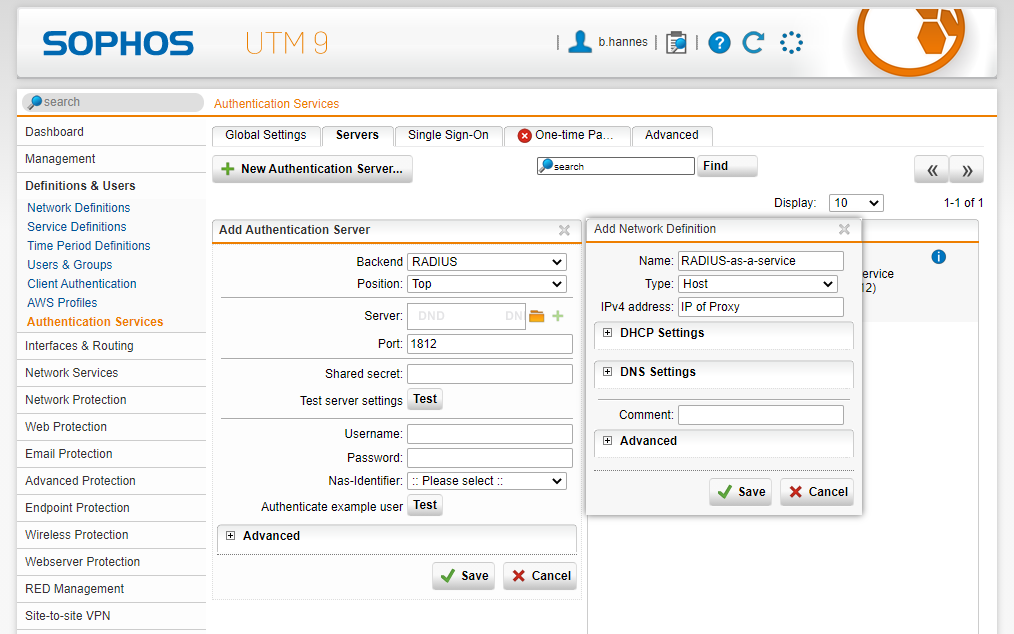
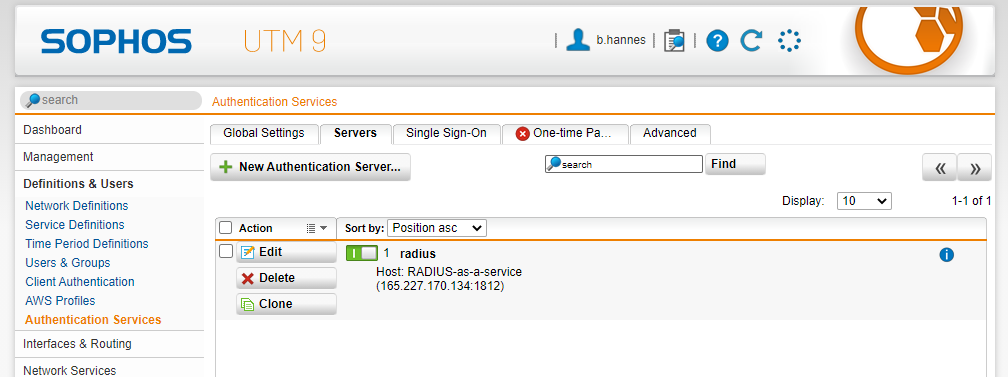
SSID configuration
Perform the following steps and configurations for SSID:
Navigate to Wireless Protection, select Global Settings and go to the tab Advanced
Select the created RADIUS profile
Then navigate to your SSID settings which can be found under Wireless Protection > Wireless Networks
Create a SSID with the Encryption Mode, WPA2/WPA-Enterprise
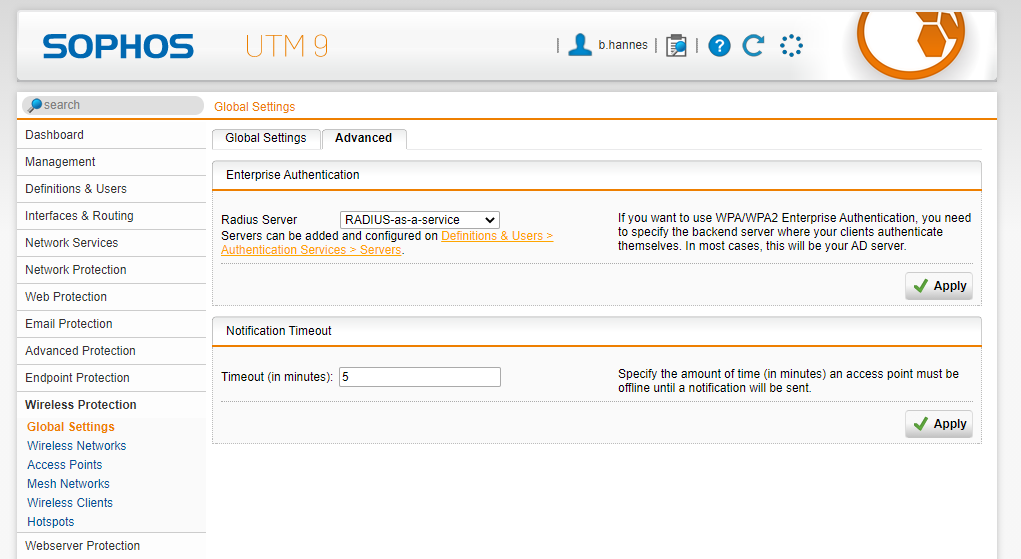
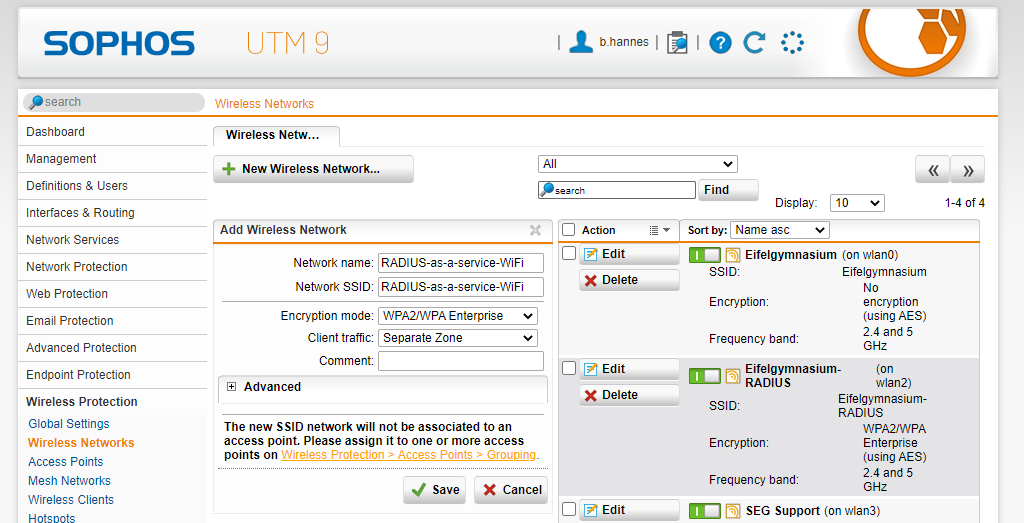
Last updated
Was this helpful?